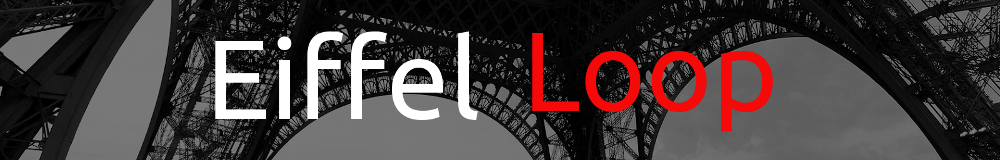
Graphic Library: Vision2-X UI Widget Extensions
This library cluster has 64 classes.
ECF: vision2-x.ecf
Source code: directory list
Widget extensions for the EiffelVision2 library
Drop-down Combo Boxes
- Drop-downs linked to data containers conforming to FINITE [G] and initialized with a value of type G, and a selection change agent of type PROCEDURE [G]. See class EL_DROP_DOWN_BOX
- Drop-downs with localized display strings. See class EL_LOCALE_ZSTRING_DROP_DOWN_BOX
- Drop downs for months of year specified as integers and displayed with English names and a localized variant EL_LOCALE_ZSTRING_DROP_DOWN_BOX
Primitive Widget Descendants
EV_PRIMITIVE* EV_TEXT_COMPONENT* EV_TEXT_FIELD EV_COMBO_BOX EL_COMBO_BOX EL_DROP_DOWN_BOX [G] EL_ZSTRING_DROP_DOWN_BOX EL_FONT_FAMILY_DROP_DOWN_BOX EL_LOCALE_ZSTRING_DROP_DOWN_BOX EL_TEXT_FIELD EL_TEXT_COMPONENT* EL_UNDOABLE_TEXT_COMPONENT* EL_TEXT_FIELD EV_LABEL EL_LABEL EL_WRAPPED_LABEL EV_DRAWING_AREA EL_RED_GREEN_STATUS_LIGHTS_DRAWING_AREA EL_DRAWING_AREA_BASE* EL_MIXED_FONT_LABEL_AREA EL_HYPERLINK_AREA EL_TIMED_PROGRESS_BAR EL_PROGRESS_BAR EV_PIXMAP EL_PIXMAP EL_DRAWING_PIXMAP* EL_LABEL_PIXMAP EL_SVG_PIXMAP EL_SVG_TEMPLATE_PIXMAP EL_STRETCHABLE_SVG_TEMPLATE_PIXMAP EV_GAUGE* EV_RANGE* EV_VERTICAL_RANGE EL_SCALE_SLIDER EV_BUTTON EL_BUTTON EL_DECORATED_BUTTON EV_SEPARATOR* EV_HORIZONTAL_SEPARATOR EV_VERTICAL_SEPARATOR
Directory: library/graphic/toolkit/vision2-x/widget
button
EL_BUTTON
Button with hand-pointer for mouse-over and settable from ZSTRING
EL_CHECK_BUTTON
Check button
EL_COLOR_BUTTON
Color button
EL_DECORATED_BUTTON
Button decorated by a set of 3 images, one for each of the states:
1. Normal 2. Mouse hover 3. Clicked (Depressed)
EL_PIXMAP_BUTTON
Button with experimental effect on pixmap when button is pressed
EL_TOGGLE_BUTTON
Toggle button
drawing
EL_BUSY_PROCESS_ANIMATION
Busy process animation
EL_DRAWABLE
Drawable
EL_DRAWING_AREA
Drawing area
EL_DRAWING_AREA_BASE
Base class for drawable objects
EL_DRAWING_AREA_BUTTON
Drawing area button
EL_HYPERLINK_AREA
Hyperlink area
Further Information
Click on class link to see notes.
EL_PROGRESS_BAR
Progress bar
Further Information
Click on class link to see client examples.
EL_RED_GREEN_STATUS_LIGHTS_DRAWING_AREA
Red green status lights drawing area
Further Information
Click on class link to see client examples.
EL_TIMED_PROGRESS_BAR
Timed progress bar
Further Information
Click on class link to see client examples.
drawing/label
EL_CHECK_AREA
Widget that displays a checked/unchecked status icon depending on state is_checked
EL_DRAWABLE_LABEL
Drawable label
EL_DRAWING_AREA_LABEL
Drawing area label
EL_LABEL_PIXMAP
Label with background pixmap that can be used as a title-bar to drag a window
EL_MIXED_FONT_LABEL_AREA
Mixed style label area
Further Information
Click on class link to see client examples.
imp_mswin/range
EL_SCALE_SLIDER_IMP
Scale slider imp
imp_mswin/text/interface
EL_RICH_TEXT_IMP
Rich text control that responds to HOME and END keyboard shortcuts (without Ctrl combination)
EL_SHARED_RADIO_GROUP_TOOL_BAR_IMP
Shared radio group tool bar imp
EL_TEXT_FIELD_IMP
Windows implemenation of EL_TEXT_FIELD_I
EL_TEXT_IMP
Text imp
EL_UNDOABLE_TEXT_COMPONENT_IMP
Undoable text component imp
imp_unix/range
EL_SCALE_SLIDER_IMP
Warning: this implementation was originally written for Windows and may not work on GTK
imp_unix/text/interface
EL_RICH_TEXT_IMP
Rich text imp
EL_SHARED_RADIO_GROUP_TOOL_BAR_IMP
Warning: this implementation was originally written for Windows and may not work on GTK
EL_TEXT_FIELD_IMP
Unix implementation of EL_TEXT_FIELD_I
EL_TEXT_IMP
Text imp
item-list
EL_COMBO_BOX
A text field with a list of selections to choose from
EL_DROP_DOWN_BOX
List of drop down element choices mapped to a type specified by generic paramater G and initialized with the following:
1. an initial value of type G
2. a container conforming to FINITE [G]
3. a change agent of type PROCEDURE [G]
Optional initialization settings:
1. alphabetical ordering
2. Width adjustment for longest display string
Further Information
Click on class link to see client examples.
EL_FONT_FAMILY_DROP_DOWN_BOX
Drop-down list of system fonts
Further Information
Click on class link to see client examples.
EL_LOCALE_ZSTRING_DROP_DOWN_BOX
Drop down box with localized display strings
Further Information
Click on class link to see client examples.
EL_MONTH_DROP_DOWN_BOX
Month drop down box
EL_ZSTRING_DROP_DOWN_BOX
Drop down box for strings of type ZSTRING
label
EL_LABEL
Label
Further Information
Click on class link to see client examples.
EL_MIXED_STYLE_FIXED_LABELS
Fixed area with multiple lines of labels with a mixture of font styles
Further Information
Click on class link to see client examples.
EL_WRAPPED_LABEL
Label with word-wrapped text
radio-group
EL_BOOLEAN_ITEM_RADIO_BUTTON_GROUP
Binary options represented as 2 radio buttons. If the the first option is selected, the value_change_action agent is called with the value False.
Further Information
Click on class link to see client examples.
EL_INTEGER_ITEM_RADIO_BUTTON_GROUP
Integer item radio button group displayed in ascending order of INTEGER_32 value
Further Information
Click on class link to see client examples.
EL_LOCALE_ZSTRING_ITEM_RADIO_BUTTON_GROUP
Radio buttons mapped to FINITE [ZSTRING] list. The displayed strings can be optionally localized.
EL_RADIO_BUTTON_GROUP
Radio button implementation of widget abstraction EL_FINITE_DATA_SET_WIDGET [G]
EL_THUMBNAIL_RADIO_BUTTON_GROUP
Thumbnail radio button group
Further Information
Click on class link to see client examples.
range
EL_SCALE_SLIDER
Scale slider
Further Information
Click on class link to see client examples.
EL_SCALE_SLIDER_I
Scale slider i
structure
EL_FINITE_DATA_SET_WIDGET
Abstractions for mapping a data object conforming to FINITE [G] to a selectable widget, a combo box for example. The default sort-order defined by less_than is alphabetical display_value.
Further Information
Click on class link to see descendants.
EL_NOTIFIABLE_WIDGET
Widget field that can be notified to replace itself by implementing EL_EVENT_LISTENER
EL_WIDGET_VALUE
Initialization value for widgets
text
EL_DATE_INPUT_BOX
Combined date input components: day, month and year fields in a horizontal box
EL_INPUT_FIELD
Input field for data of generic type G
EL_INTEGER_INPUT_FIELD
Integer input field
EL_RICH_TEXT
Rich text
EL_SHARED_RADIO_GROUP_TOOL_BAR
Shared radio group tool bar
EL_TEXT
Text
Further Information
Click on class link to see client examples.
EL_TEXT_COMPONENT
Text component
EL_TEXT_FIELD
Text field
EL_UNDOABLE_TEXT_COMPONENT
Undoable text facility
Further Information
Click on class link to see notes.
text/interface
EL_RICH_TEXT_I
Rich text i
EL_SHARED_RADIO_GROUP_TOOL_BAR_I
Shared radio group tool bar i
EL_TEXT_FIELD_I
Text field i
EL_TEXT_I
Text i
EL_UNDOABLE_TEXT_COMPONENT_I
Abstraction for undoable text input
